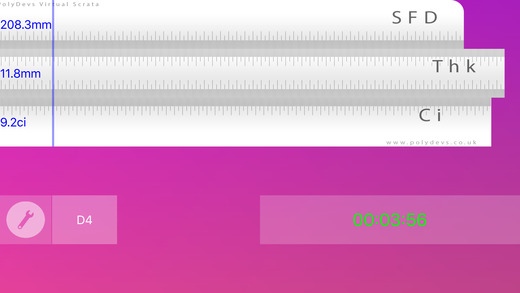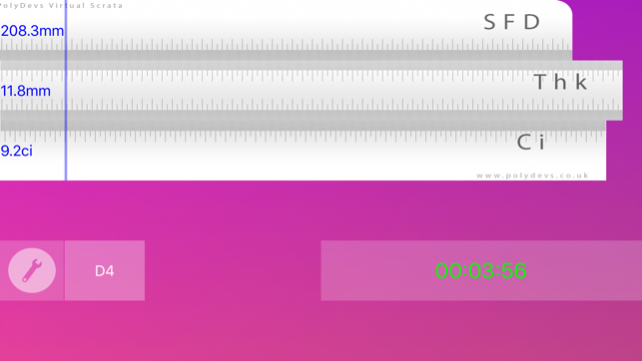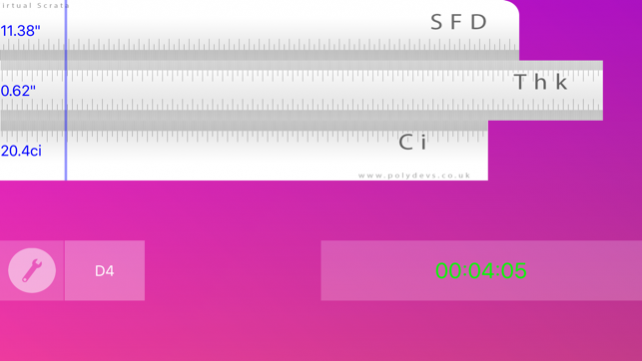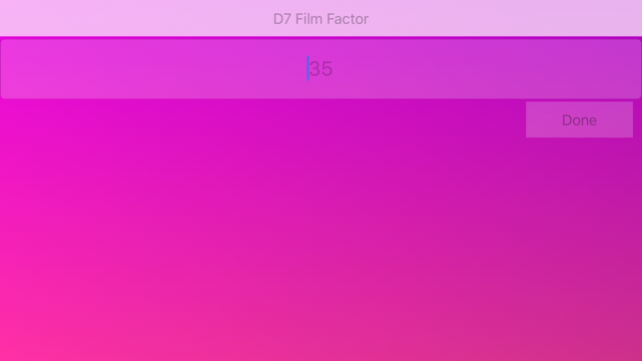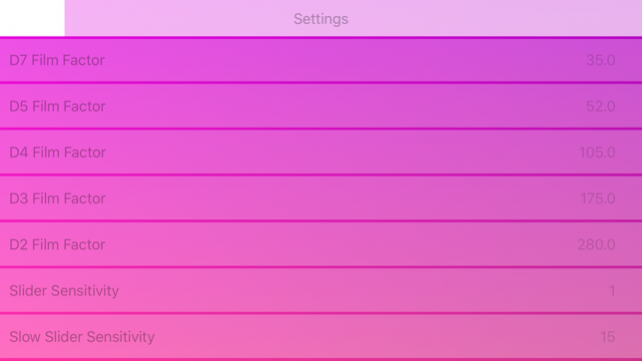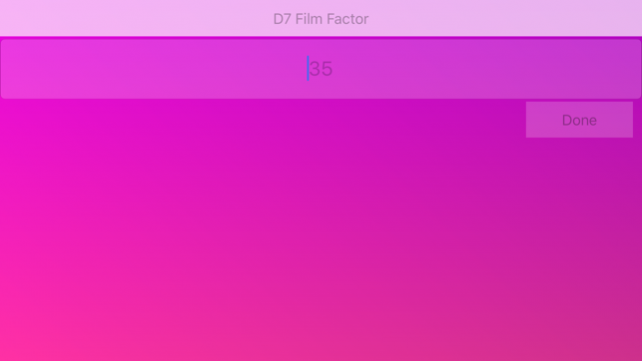SCRATA 1.0
Continue to app
Paid Version
Publisher Description
SCRATA - the greatest in our series of Non-Destructive Testing applications to date! With this application, you can accurately predict the shot time for your radiation exposure. Any accountable radiographer carrier a physical SCRATA with them at all times. However, now you can have yourself a Virtual SCRATA! Why is our SCRATA better than your ordinary type? Well, our SCRATA is completely customizable. Be it from Metric/Imperial conversions or the adjustment of the film factors relative to yourself. There is literally a limitless amount of information to change to make it suit you completely. For example, if your exposure time is a little too high, you can adjust that particular film factor to suit for all future exposures. Never find yourself on-site again without a SCRATA. This is the perfect application for any old-school radiographers or new radiographers. It's very simple to use with highly accurate results! We'd really appreciate it if after using the application, you could rate it to how it's met your expectations. We doubt we'll disappoint!
2016年8月8日 Version 1.0 This update is signed with Apple’s latest signing certificate. No new features are included.
About SCRATA
SCRATA is a paid app for iOS published in the System Maintenance list of apps, part of System Utilities.
The company that develops SCRATA is POLYDEVS LTD. The latest version released by its developer is 1.0.
To install SCRATA on your iOS device, just click the green Continue To App button above to start the installation process. The app is listed on our website since N/A and was downloaded 35 times. We have already checked if the download link is safe, however for your own protection we recommend that you scan the downloaded app with your antivirus. Your antivirus may detect the SCRATA as malware if the download link is broken.
How to install SCRATA on your iOS device:
- Click on the Continue To App button on our website. This will redirect you to the App Store.
- Once the SCRATA is shown in the iTunes listing of your iOS device, you can start its download and installation. Tap on the GET button to the right of the app to start downloading it.
- If you are not logged-in the iOS appstore app, you'll be prompted for your your Apple ID and/or password.
- After SCRATA is downloaded, you'll see an INSTALL button to the right. Tap on it to start the actual installation of the iOS app.
- Once installation is finished you can tap on the OPEN button to start it. Its icon will also be added to your device home screen.